The Case of the Missing Caucus Emails
By MLA Headquarters
The best “Aha!” moments are when they solve a mystery…
Over the past few weeks, you (and we) have struggled to understand exactly why some of you are not receiving certain types of emails from your communities. The setup for the software was fine: everyone was supposed to receive emails for both new discussions and posts (community activity feeds), including document uploads and announcements). Why were members reporting that they were not receiving some caucus emails? Why did we see gaps in the email logs of certain members?
What We’ve Discovered
For some of you, we know email is being stopped in your institutional-level spam boxes or going into Gmail or Outlook junk boxes. We know this because it happens to us also, with test records. We do not see gaps in your email logs, so we know email is being sent out.
For others, though, it appears you may have (inadvertently or on purpose) chosen to unsubscribe from a “New Post” email, perhaps assuming it was a granular “unsubscribe” when it was not. Suddenly, you are not receiving ANY “New Post” emails, from any caucuses, and we see a gap in your email log. Luckily, there is now an easy fix!
What We’ve Implemented
Every member now has access to an email notification settings center under your name in the upper right corner of MLANET. This allows you to reset whether you wish to receive email or not from ALL your communities. If a box is unchecked, as noted below, you will not receive email at all, although your on-screen notifications will still accumulate. These boxes must be checked to receive email from all or most of your communities.
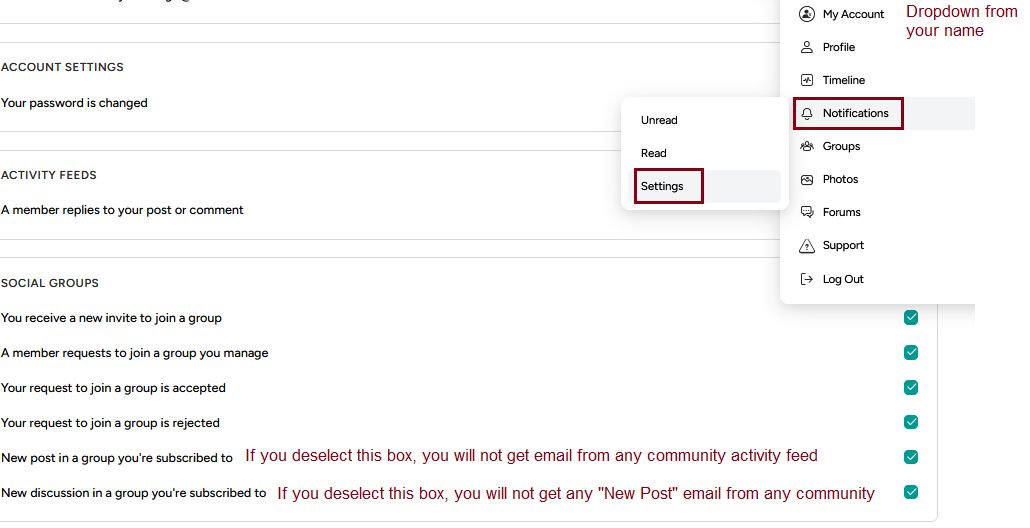
To unsubscribe from individual communities, whether during vacation or permanently, but retain your community membership, visit the individual community and instead select the orange notification bell. This will unsubscribe you from all email AND on-screen notifications but retain your group membership. You can catch up by viewing the community activity feed or viewing discussion entries.
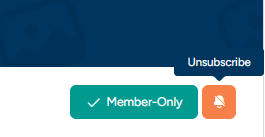
If you need assistance with any of these steps, or if you don’t think either of these scenarios are right for your situation, please connect with us via the Support and Feedback page on MLANET and we’ll respond as soon as possible.

